Lessons Learned after 20 Oracle Fusion Data Intelligence (FDI) Implementations
Oracle Fusion Data Intelligence (FDI – formerly Fusion Analytics Warehouse) is a set of prebuilt analytic applications covering Finance, Procurement, Supply Chain Management, Human Capital Management, and Customer Experience.
FDI works hand in glove with Oracle Fusion Applications to extract data into an Oracle data warehouse and provides prebuilt metrics, KPIs, reports, and dashboards. The result is a robust reporting and analytics platform that can be up and running in a matter of weeks, immediately delivers critical insights, and continues to evolve as FDI itself evolves.
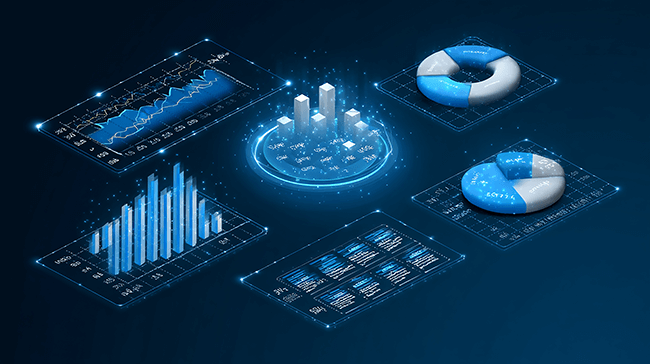
FDI has proven to be tremendously popular with Oracle customers, and Apps Associates has been lucky enough to implement FDI on approximately 20 occasions for customers in a variety of industries including Medical Technology, Industrial Automation, Bio Technology, Pharmaceuticals, Healthcare, Medical Devices, Construction, Insurance, Freight and Logistics, among others. Our FDI implementation customers have ranged in size from $53 million in annual revenue to over $17 billion in annual revenue.
With each implementation, FDI brought significant value to the client. Along the way, we have learned several things about implementing FDI that I would like to share with you in this blog.
Foundational Lessons Learned:
Have a Use Case and/or Demand from the Future Business Users of FDI
It can fall flat otherwise. As good as FDI is, it is difficult to force it upon people who don’t see a need for improvement. Successful implementations start with stakeholders who feel pain points in current reporting and are actively seeking a better solution. Having a clear use case helps generate buy-in, prioritize development, and ensures that the implementation is solving a real business problem.
For example, with the ERP Analytics module of FDI our clients are often trying to reduce manual effort for reporting and analytics, increase transparency, timeliness and accuracy of their data, move from a focus on individual reports to a more holistic approach focused on Key Performance Indicators (KPI’s) and metrics and introduce more self-service to end users.
The other modules of FDI (i.e., Supply Chain Management Analytics, Human Capital Management Analytics and Customer Experience Analytics) solve different business problems – but the point remains the same. FDI implementations are more successful when the future business end users recognize a business problem and feel that FDI can help solve it.
Be Realistic About What Your Organization Can Achieve in the Initial FDI Rollout – You Might Need a Phased Approach
Not all FDI reports, dashboards, and metrics need to be implemented on day one. Trying to boil the ocean will stretch your team and dilute value. Start with a focused set of reports that are most valuable, and work incrementally. Not every data source needs to be integrated up front. Prioritize quick wins and expand over time.
For example, let’s say your company has a complex, on-premises legacy billing system that feeds into the Accounts Receivable (AR) module of Fusion Cloud ERP. While your company would like to report on the detailed contractual elements that only exist in the legacy billing system, it is more important for your company to be able to easily analyze open and past due AR across customers and products, understand AR aging trends and get a single currency view of AR across the entire organization. Additionally, let’s say your company also wants much more visibility into spend across suppliers to consolidate suppliers and drive savings through volume discounts.
In a scenario like this, you might want to first implement the out-of-box functionality for FDI ERP Analytics as a Phase 1, which will immediately provide the desired AR and Supplier Spend reporting, and then, in a subsequent phase, integrate the legacy billing system into FDI on an ongoing basis.
Get the Victory; Build Momentum
Following on from the last point, it is important to identify achievable, high-impact deliverables that can be delivered with the first production deployment of FDI. Delivering tangible value early builds credibility, engages users, and justifies further investment. Look for areas where out-of-the-box content meets business needs, or where small customizations can have a big impact. Momentum is your best ally in growing adoption. Once a business problem is solved in one area of the company with FDI, other departments hear about it and want the same benefit.
Have a Plan for Support and Further Rollout of FDI
It doesn’t end at go-live. FDI is not a “set it and forget it” solution. As your business changes, your reporting needs will too. Foster a ‘Continuous Improvement Mindset’. Explore ways to bring in additional data sources, build on new use cases, and incorporate user feedback. Build internal champions who can support the tool, host lunch-and-learns, and encourage adoption. Develop a training plan and ensure continuous knowledge sharing. Avoid one-off or siloed solutions by defining a centralized roadmap for future rollout phases and governance.
Implementation-Specific Lessons Learned:
Decide Whether to Use a Public or Private Instance
While most customers use the public cloud version, some organizations require private instances due to data residency, security, or regulatory concerns. Private instances involve more effort in provisioning and maintenance. Evaluate this early, as the deployment model affects project scope and timeline.
Analyze Critical Fusion Descriptive Flexfields (DFFs) Prior to Phase 1
Descriptive Flexfields can be crucial to your analytics and can make the difference between success and failure in your initial FDI deployment. If key business classifications or segmentations are captured through DFFs, ensure those are correctly extracted and mapped into FDI. Missing or improperly configured DFFs can lead to gaps in reporting and severely impact user satisfaction.
Custom Security in Fusion Will Require Work in FDI
FDI mirrors Fusion security models only to a point. If your Fusion security is heavily customized, those customizations won’t automatically transfer to FDI. You’ll need to develop custom row-level or subject area security rules within FDI to match your governance policies.
Verify Multi-Currency Requirements Before Phase 1
FDI is intended for management reporting, not statutory reporting. Its currency conversion logic is based on daily rates, not average or period-end rates. It only converts records with transaction activity. This means FDI reporting may not align precisely with GAAP-compliant financial statements. Set expectations accordingly with Finance and/or develop a plan to enhance FDI with customizations for currency conversion.
Be Prepared to Develop a Balance Sheet and Income Statement – They Do Not Come Out of the Box with FDI ERP Analytics
As previously mentioned, FDI includes 4 modules that are licensed separately – ERP Analytics, SCM Analytics, HCM Analytics and CX Analytics. If you are going to license FDI ERP Analytics you should be aware that while it includes many metrics related to the Balance Sheet and Income Statement, it (FDI ERP Analytics) does not include the actual reports themselves. Balance Sheet and Income Statement reports can be complex, often involving custom hierarchies and exceptions (e.g., include all accounts starting with 4, except specific exclusions). To develop Balance Sheet and Income Statement reports, you’ll need to define the logic and aggregation rules specific to your chart of accounts. Not all of our customers have required a formatted Balance Sheet and Income Statement from FDI ERP Analytics – but some have. If you need or want a Balance Sheet or Income Statement from FDI ERP Analytics, you will need to plan for this effort.
Consider Use of the EPM Connector if Implementing FDI ERP Analytics and You Are Using EPM
The EPM Connector enables integration between FDI ERP Analytics and several Oracle EPM Modules including EPM Planning. If your organization uses both FDI ERP Analytics and EPM Planning, the EPM Connector will enable you to bring EPM Planning data into FDI providing a unified analytics layer that links actuals with forecasts and budgets. It’s a powerful capability that enables a holistic view of financial performance across operational and planning domains.
If Implementing FDI Concurrent to Fusion Apps:
- Identify FDI reports required for Day 1 Go Live: Typically not all FDI reports are absolutely essential on Day 1 of Go Live for Fusion Apps; you can reduce risk and testing workload by only going live with the FDI reports required for Day 1; other FDI reports can be rolled out afterwards
- Don’t get started until there is good data available in Fusion Apps: Although some activities like report requirements gathering can get started before there is data available in Fusion, the FDI project cannot truly get started until clean, complete data is available in Fusion
- Align FDI timeline to Fusion implementation: For ease of planning FDI should follow the Fusion Apps implementation timeline although FDI should lag slightly behind Fusion to ensure a stable data source.
- Ensure there is sufficient time for UAT: Business users need hands-on time with FDI content to validate accuracy and usability. Shortening or rushing through UAT can impact user satisfaction and adoption. If the end users don’t trust the data in FDI, no amount of training can get them to use it – and UAT is where the end users get comfortable with the data.
- Confirm business resources are available for UAT: If FDI is being implemented concurrent to Fusion Apps, then the same end users will likely be involved in UAT for both Fusion Apps and FDI. Sufficient planning needs to be conducted to ensure the end users can adequately conduct UAT for both Fusion Apps and FDI.
- Identify reports to come from Oracle Transactional Business Intelligence (OTBI) vs. FDI: Not every report belongs in FDI. Use OTBI for real-time transactional needs. OTBI is a reporting platform that is provided at no extra charge with Oracle Fusion Cloud applications. OTBI reports directly against the underlying Fusion Cloud tables and therefore works well for real time reporting needs and transactional reporting.
- Develop a strategy for historical trend reporting: Since Fusion implementations rarely migrate full historical data, consider loading history into FDI from legacy ERPs or a prior data warehouse to enable meaningful trend analysis.
Conclusion
FDI is a tremendously valuable and flexible analytics solution, and one of its greatest strengths is that there is no single right way to deploy it. What matters most is identifying the approach that works best for your organization’s goals, structure, and use cases. Rolling out FDI in phases is not only common — it’s often the most effective strategy to ensure long-term success. But to continue delivering value, FDI requires ongoing attention, strategic planning, and user enablement. At Apps Associates, we are proud to be a premier provider of FDI implementation services and would be happy to discuss how best to deploy FDI within your organization.

