Tired of running multiple reports to get a quick view of specific data? Well, Enterprise Command Center can satisfy your need.
Enterprise Command Center is an information, navigation driven application which give users the ability to browse and drill on actionable indicators and use consumer-like search and filters. With each drilldown, all indicators and search choices are recalculated, you can narrow in on most important priorities and navigate to selected transactions to take action. Oracle provides this new application with release 12.2.4 and later. There are six major areas of command centers, Financials, Order Management and Logistics, Procurement and Projects, Human Capital Management, Asset Lifecycle & Service and Manufacturing. Let’s focus on Receivables, one of the seven (7) command centers within Financials;
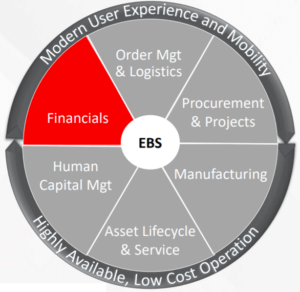
✓ Receivables Command Center
✓ iReceivables Command Center
✓ Channel Revenue Management Command Center
✓ Payables Command Center
✓ Assets Command Center
✓ Incentive Compensation Command Center
✓ Lease and Finance Management Command Center
Each Command Center has dashboards for a quick view of data such as a 360⁰ view of outstanding Receivables. Here, you can view transaction aging for outstanding Receivables and the top past due Customers. At this point the user can drill into the largest customer transaction for more information regarding the makeup of the balance.
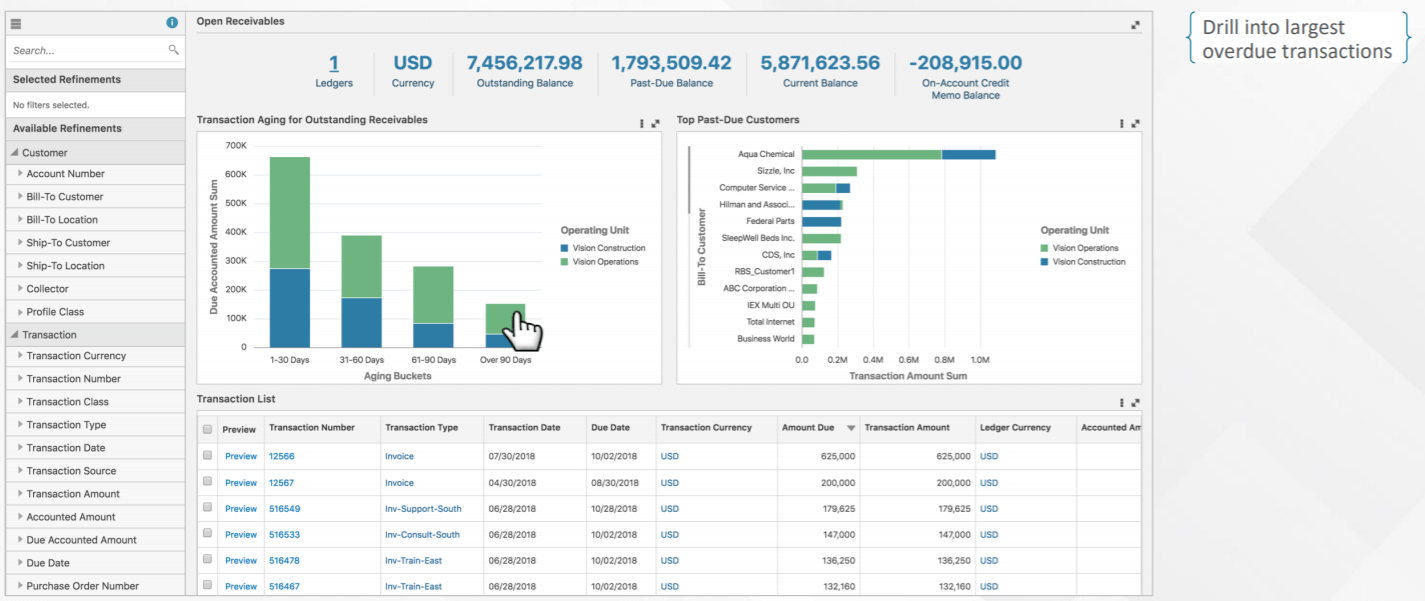
Notice that each indicator and search choice recalculates. Once the list of delinquent amount spread across the customer accounts appear, users can further filter by top customer account to determine what invoices comprise the overdue balance.
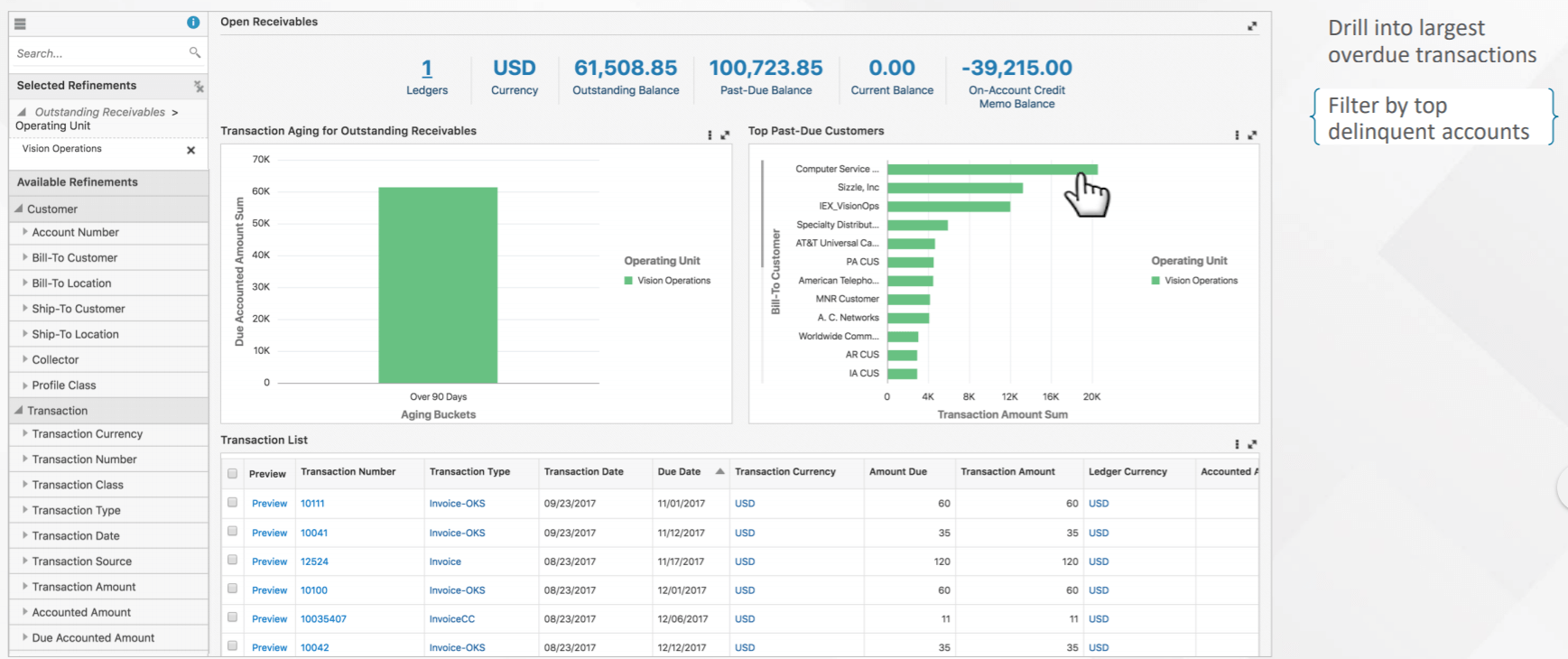
Lets’ narrow our choices and inspect the relevant transactions for the top delinquent customer transactions. Here, the user can drill into each transaction by clicking invoice preview to expedite collections.
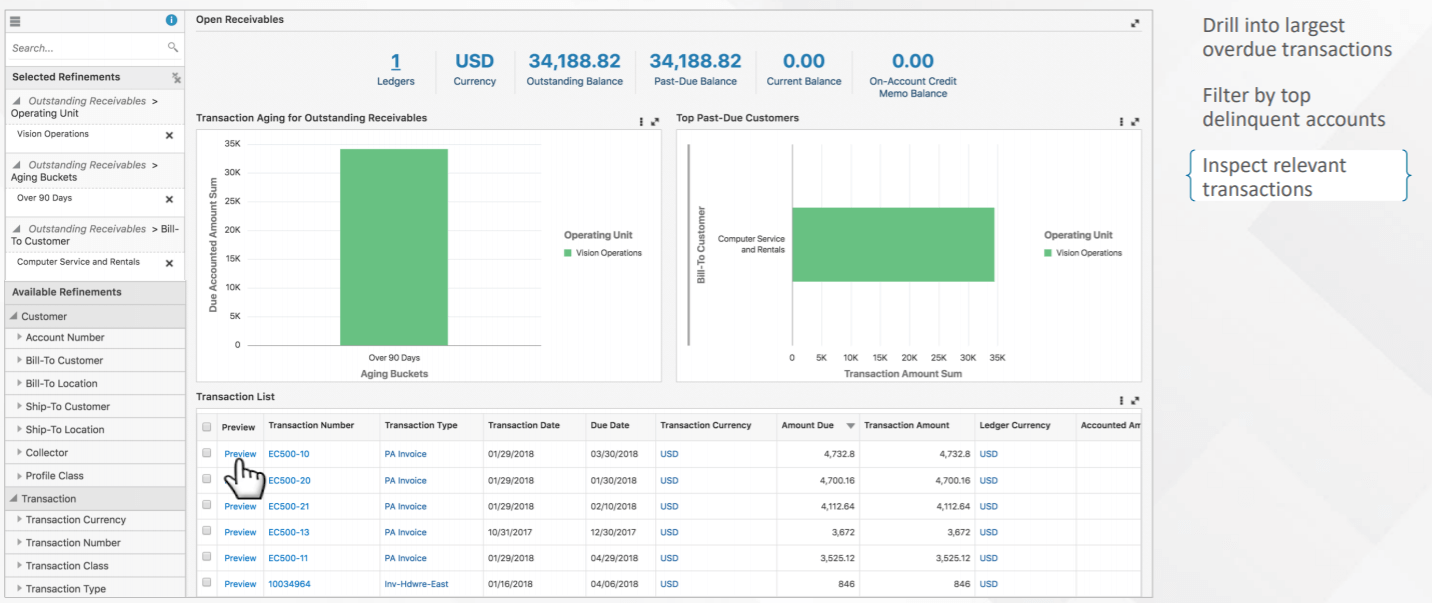
Now the user has a view of the Customer Invoice details. Available on the invoice are PO Number, Customer Sales Order Number, line Items Ordered, Unit Cost, Tax, Total and Outstanding Balance. You may also view special instructions listed on invoice.
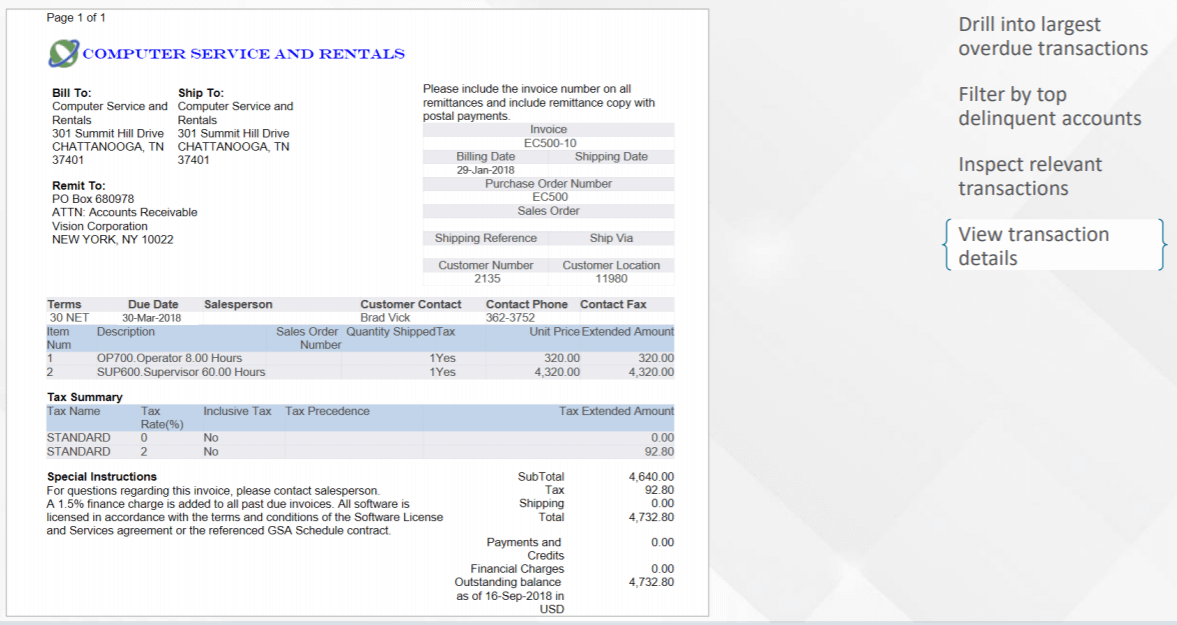
The Receivables dashboards helps users to optimize collection cycles and increase cash flow by minimizing customer account delinquency. Users can compare current and delayed transactions against unapplied receipts and contact customers and expedite collection. You may reduce Days Sales Outstanding (DSO) to resolve billing process bottlenecks and reconcile payment exceptions and discrepancies. Also, users can tailor collection strategy per customer by analyzing payment trends, overdue balances, adjustments and credit memos. This allows users to recognize potential problems early and minimize delays.
All Command Centers provide dashboards and internal informational data for review. Reports are being replaced by dashboards and the information provided by the command centers allow the users to focus on what to do next. We have shown a lot of information without running a single report. If you are interested in learning more, please reach out to Apps Associates.
