A practical approach to managing your trusted data with Master Data Management using Boomi MDH
In this blog we will discuss some of the challenges driving the need for Master Data Management and how to overcome these challenges.
Challenges Driving the Need for Master Data Management(MDM):
Some of the key reasons businesses struggle to deliver great customer experiences are because they hold inaccurate customer data, there is no trusted single source of truth and they really don’t have a good understanding of who their customers are.
Inaccurate customer data can affect your business in significant ways:
- Loss of business: Inaccurate customer data leads to loss in confidence in the product or service which always leads to customers looking for other alternatives
- Lack of visibility into the customer
- Impact on revenue, sales and profitability
A Gartner survey found that organizations believe poor data quality cost them an average of $15 million per year in losses. (Reference: https://www.gartner.com/smarterwithgartner/how-to-stop-data-quality-undermining-your-business/)
To overcome these challenges, we can do the following to ensure Customer Master data is clean:
Step One: Gather customer data from different source systems (Ex: Oracle EBS, Salesforce, Oracle Cloud ERP etc.)
Step Two: Remove duplicates and merge common data from different sources
Step Three: Verify that no further unreliable, inconsistent or duplicate data enters from different source systems
Step Four: Enrich customer records with third-party tools such as Dun & Bradstreet
Use Case – Implement Master Data Management using Dell Boomi Master Data Hub(MDH):
Issues to address:
- Avoid/remove manual activity mentioned above to ensure clean customer data
- Solve data silo and data quality problems
- Centralize customer data
Development approach for MDH Implementation:
- Define:
- Create UAT & PROD MDH Repository (physical database storage of golden records) using Boomi MDH user interface
- Collect sample customers data from client, analyze metadata and create Canonical Master Data Models using Boomi MDH user interface. Canonical Models decide what the master record looks like, what attributes are included, what size and datatype they are, what values are allowed, identify the match rules for each Model to decide whether record should create/update as Golden Record in MDH.
- Identify the producers and consumers of Master Data and create different sources using Boomi MDH user interface. These sources will be either Contribute/Accepting/Both (For Example: Salesforce & Oracle Cloud as Contributing & accepting source, GTM, Active Directory as Accepting source)
- Deploy:
- Add the models into the Hub repository then identify which source systems will interact with them and attach those sources(contributing/accepting/both) to the Models.
- Onboard:
- Push all source system records into a repository and automatically match and merge similar records.
-
- Customer Conversions:
We followed the initial data load approach for conversions to insert bulk data into MDH Repository.
- The initial load configuration lets you insert bulk data from the new source system.
- The Initial load will not only open the channel between boomi atomsphere and MDM for the selected source, but it will also block all other sources/channels from receiving these updates.
- The initial load ensures that the bulk load happens without the fear of corrupting the golden record from other sources.
- Once the initial load is completed, the new source will be allowed to accept channel updates normally. This will also open other attached source channels as well.
- Any updates coming from blocked sources during the initial load will be queued and processed normally, once the initial load is complete.
- Customer Conversions:
We leveraged out of the box Boomi MDH connector and built integrations in Dell Boomi atomsphere platform to process one time customer conversions load (from CSV file) to MDH and channel updates to accepting source systems (GTM, Active Directory).
- Real time Integrations:
We also built real time integrations in Dell Boomi atomsphere platform and scheduled the process to run every five minutes to process real time customer data from contributing source systems (Salesforce, Oracle Cloud ERP) to MDH and channel updates from MDH to accepting source systems (GTM, Active Directory, Salesforce, Oracle Cloud ERP).
-
- Push all source system records into a repository and automatically match and merge similar records.
- Appoint Data Stewards:
- These should be people with the knowledge of the current source data and the ability to determine how to transform the source data into the master data format. Data Steward users will assist with resolving duplicates, fixing data entry issues and correcting erroneous data.
MDH Architecture Diagram:
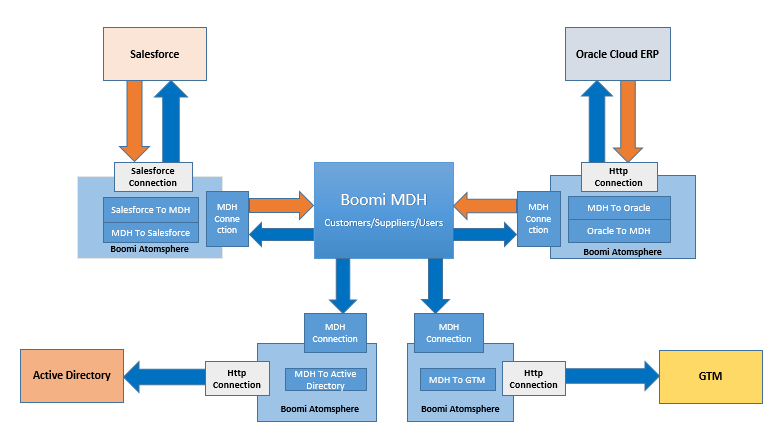
MDH Recommendations:
- Consider building initial load processes to use a static data set such as a CSV file as the source rather than loading data directly from the source system.
- Source Rankings: By default the repository incorporates contributed entity data on a first-come, first-served basis, without regard for the relative trustworthiness of the contributing sources. You can address this risk by ranking the Model’s sources.
- Less Trusted data from lower ranking domain source will not update the data of higher ranking sources, in the order of ranking.
- Source rankings are supported at the field level to similarly satisfy more complex use cases in which a Model’s source of record varies from field to field.
- You can enable, change, or disable a field’s source rankings at any time.
- Cross-source synchronization: Execute the contributing source-to-Master Data Hub processes.
- Execute first the process that routes updates from the least trusted source.
- Execute last the process that routes updates from the source of record.
MDH Benefits:
By using Boomi Master Data Hub, we were able to harness next generation master data management that is affordable, configurable and runs via the cloud, for use with any combination of SaaS and on premise applications.
As a result of implementing Boomi Master Data Hub, client was able to:
- Easily integrate applications, bringing together data from multiple systems
- Build centralized golden records for a single source of the truth
- Improve transactional and analytical processes by consolidating and rationalizing master data across the enterprise
- Enforce data modeling, quality, policies, governance, compliance hierarchy and data standards across all applications
- De-duplicate data for more accurate reporting and better performance
Conclusion:
By using above approach we had a very successful implementation of multi-domain master data management that synchronizes all systems to keep master data clean and consistent across the organization and maintains single source of truth (Golden Record). If you are interested in learning how we can help you do the same, reach out to contactus. Also, check out our other blog posts at https://appsassociates.com/.
