Gaining Efficiencies with User Defined Sequencing in Oracle Production Scheduling Cloud
As a manufacturing company, whether you are a pharmaceutical company, a machine shop, a food beverage manufacturing company, or any type of industrial manufacturing, there are efficiencies to be gained on your shop floor by grouping orders with the same attributes together to remove setup time(changeovers) which are sequence-dependent. Sure, you can keep the setups to a minimum by grouping all similar orders together on the plant floor but that comes at a service level cost if you group too many of them / pull forward too many orders from later periods. At the same time, you are trying to group similar orders together, you need to be mindful of your customer order due dates, so there is a balance required. Another strategy to avoid taking the customer service hit is to carry additional buffer inventory (i.e., safety stock of your finished goods). While safety stock is a viable method, you run the risk of carrying the wrong finished goods inventory which potentially leads to obsolescence and high inventory carrying costs so there is also a balance there.
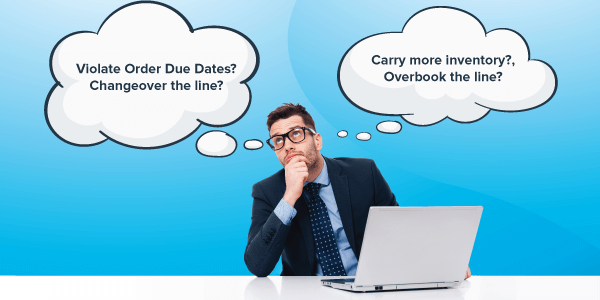
The challenge is to balance the capacity of the manufacturing lines against the volume of orders due within a certain period of time against losing time on the lines due to unnecessary setups and/or carrying inventory.
The Oracle Production Scheduling (PS) Cloud solution has a powerful solution to automatically group orders within a configurable bucket of time-based on orders sharing similar attributes. Also within these attributes, you can specify an ideal sequence of these attributes. Think of your traditional “rhythm wheel” (manufactured in the order of light to dark, thin to thick, etc.). These are known as “attributes” which can be very powerful when scheduling your manufacturing lines. The attributes are defined in SCM Cloud and therefore associated with the orders when they come into PS.
Here is an example of the attributes of the Work Definition Operation. These of course can be tailored to your company-specific business requirements.
These attributes come from the Work Definition operation or the Item in Oracle SCM Cloud. Once they are defined and imported in PS, you can leverage these to inform the engine of the sequences you want the application to respect. See the example below:
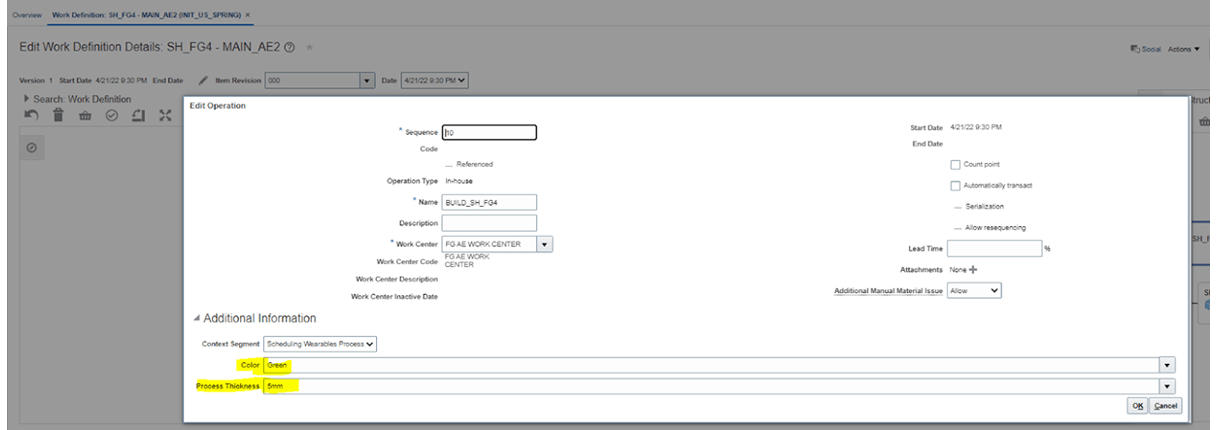
By manufacturing resources in PS, you can define these sequence values in the Oracle PS Cloud. For example, you see below the “ideal” sequence for Build line 1, which is a color-based sequence on this line going from White, Pink, Green, Blue and finally Brown. 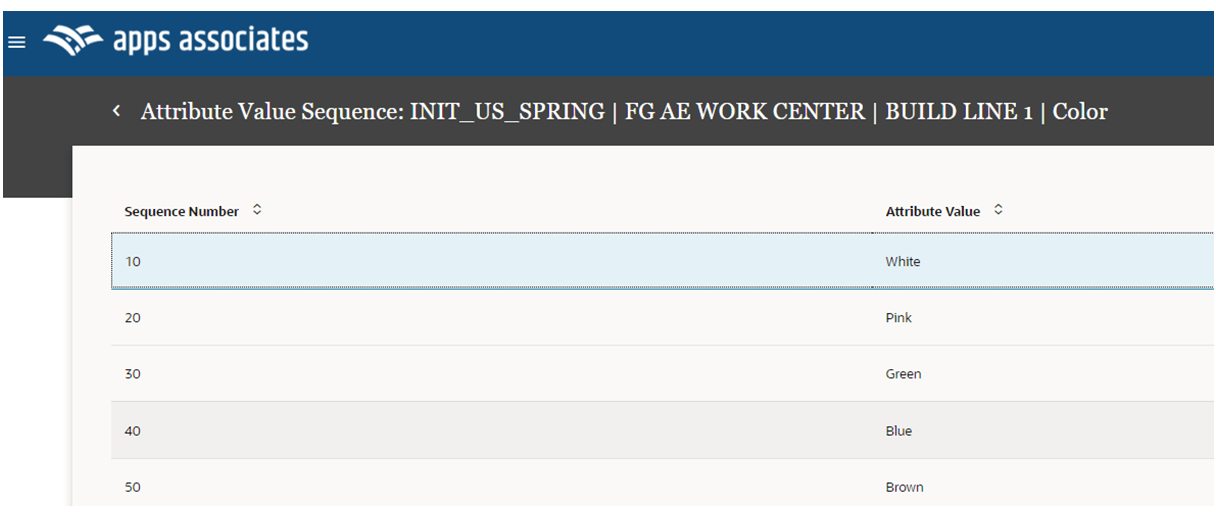
You can also specify nested sequences (e.g. once I am on a “white” campaign, you can then sub-sequence by different attributes (e.g. Process Thickness).
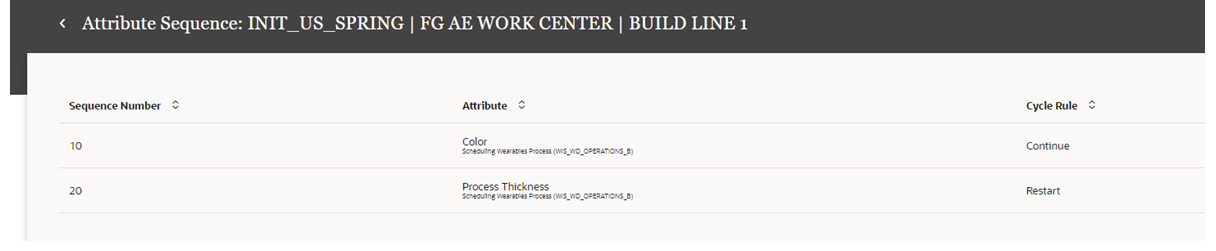
You need to define the changeover rule penalties in PS (which are persisted in PS itself across planning cycles).
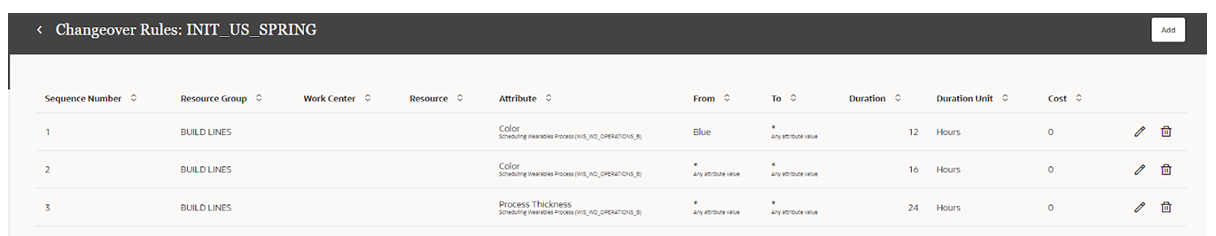
When you configure your PS Plan Options, you need to inform the scheduling application to use what is known as a “Scheduling Bucket”, in this case, a 7 day bucket along with a rule of not pulling forward more than a week’s worth of jobs into the earlier bucket.
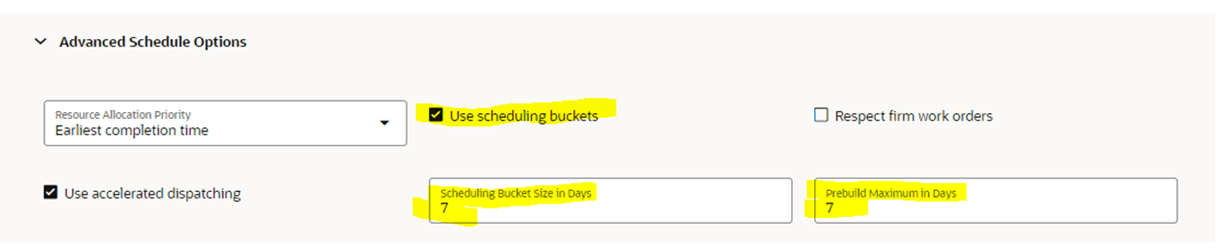
You also need to inform the application of which resources are considered user defined sequenced.
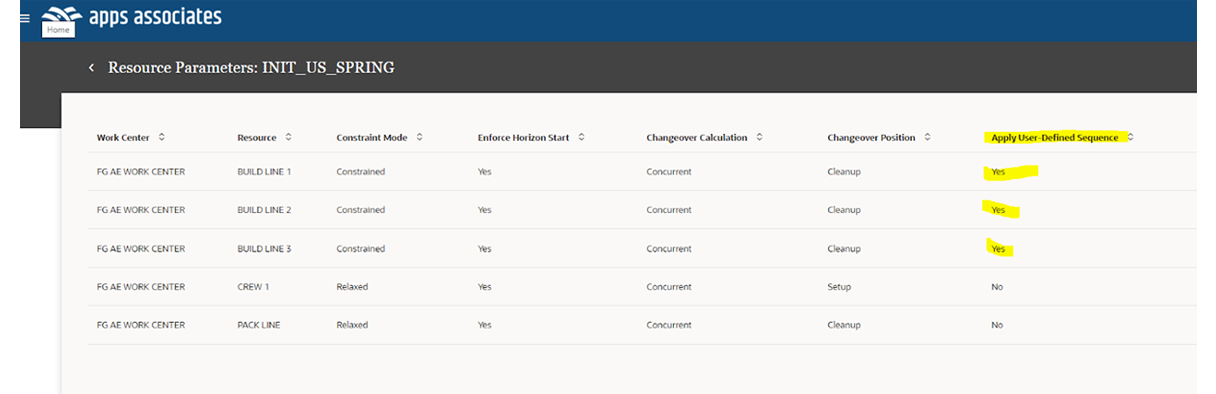
The way the application works from a user-defined sequence perspective is:
- Computes the time buckets by resource.
- Assign orders to the applicable bucket based on their due date.
- Groups the orders by attribute and schedules the bucket.
- Pull forward if permitted to earlier cycles will be done if there is any idle time.
Once a schedule is solved you can see visually using color-based highlighting the sequence of jobs (and you can toggle between different attributes. For example below on Build Lines 1& 2, you can see that based on the mix of the order you are cycling in the ideal sequence. On Build Line 2, the sequence “starts over” after moving from Blue to Black, then orders which are White Pick up again. The changeover rules as defined in will kick in between the attribute changes.
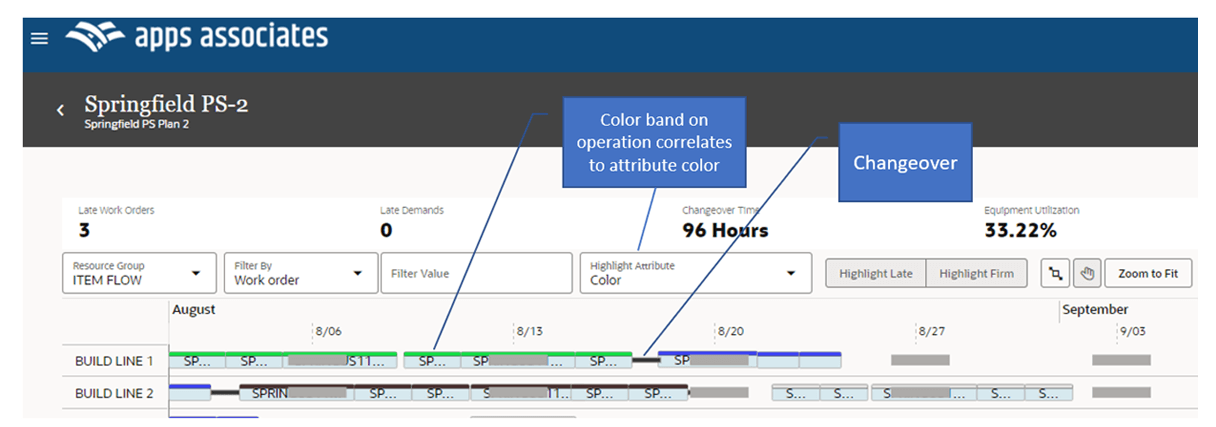
Some FAQs with regards to Ideal Sequencing
———————————————————————————————————————–
Question: Does the application support nested sequencing?
Answer: Yes, you can specify > 1 sequence. So, you can group first by color, then when within that color a different sequence.
———————————————————————————————————————–
Question: When nested sequencing is enabled, will the sequence start over again in the next cycle?
Answer: You can configure whether or not the sequence will restart or “pick up” in the next cycle or within the nested sequence.
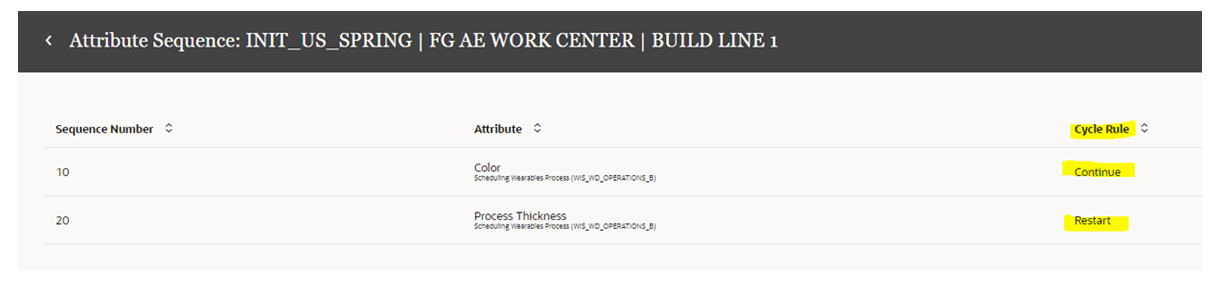
———————————————————————————————————————–
Question: Where do I associate colors with attributes?
Answer: Under the Manage Scheduling Organizations tab, under Attributes you can find it here. These persist across planning cycles.
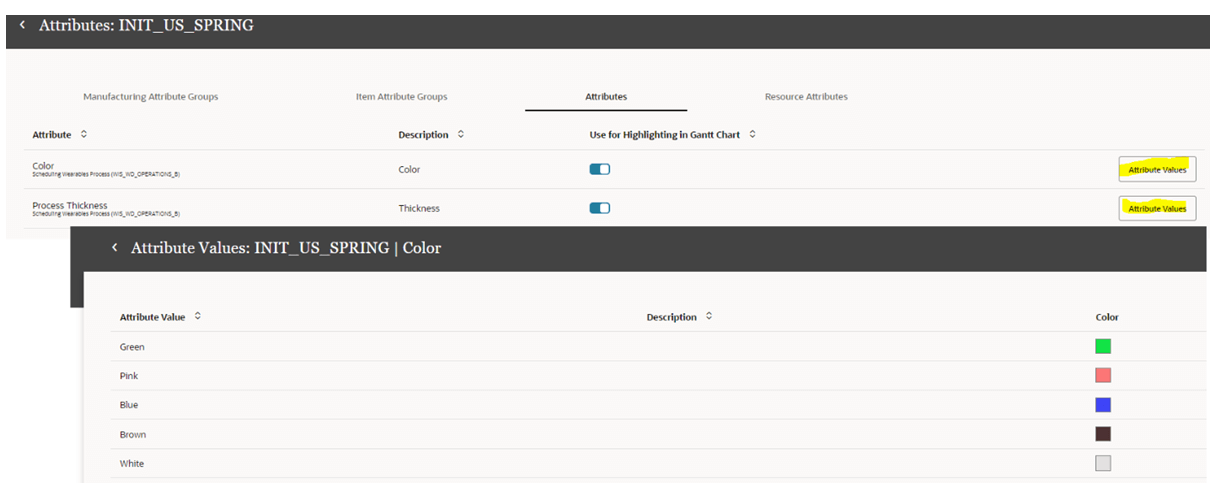
———————————————————————————————————————–
Question: Are there REST calls available to mass load changeover rules?
Answer: Yes. PS has many different REST calls available, not just including changeover rules. You can get quite creative with the use of these REST calls.
———————————————————————————————————————–
Question: Can PS “optimize” the sequence for me instead of having to define an ideal sequence?
Answer: The application requires a listed out user defined sequence of attributes, it does not compute optimal sequence for you. A second consideration for this – when you define changeover rules and you are not using the user defined sequence, PS still considers them and while it aims to reduce them locally, it does not optimize c/o’s globally.
———————————————————————————————————————–
Question: Does it work with alternate resources?
Answer: Yes. It is imperative that the user-defined sequence be the same on all alternate resources.
———————————————————————————————————————–
Question: Can I change the user-defined sequence on more than one step on the routing?
Answer: No. User-defined sequences should be only on a single stage of the routing, typically your bottleneck resource.
———————————————————————————————————————–
Question: Can I manually change the schedule if I want to change the sequence of jobs on the line?
Answer: Yes, you can drag and drop and offload to alternate resources as well. These decisions will get published back to source SCM as well.
———————————————————————————————————————–
Question: Does PS bring in planned orders from SCP Cloud?
Answer: Not at this time. Only execution documents from source SCM are imported into cloud.
———————————————————————————————————————–
Question: Does PS bring in Process and Discrete Orders?
Answer: Yes. Schedule process work orders using work definitions for primary products and for related co-products and by-products. The schedule can include both process and discrete work orders within the same schedule for mixed mode manufacturing.
———————————————————————————————————————–
