Integrating with Oracle Logistics Cloud – Everything you need to know to get started!
Are you integrating to Oracle Logistics Cloud? Apps Associates has been providing Oracle cloud implementation solutions to customers across various modules for over five years. For businesses with an ERP system; Sales and purchase orders require an external system such as Oracle Transportation Management and Global Trade Management (OTM/GTM) for transportation planning and compliance screening. This blog provides details on the integrations with OTM/GTM Cloud using any integration platform as a middleware tool.
OTM/GTM:
Oracle Transportation Management (OTM) and Oracle Global Trade Management (GTM) are two sibling applications in Oracle’s Logistics product family that are co-developed on the same platform enabling process synergies that are often difficult to achieve with two independent products that must be integrated together.
Business Use Cases:
By utilizing OTM and GTM you can gain significant efficiencies and benefits. Below are some of the business use cases that Apps has implemented for integrations with OTM/GTM using different middleware tools.
- Master Data:
- Items information from Oracle Fusion Product Data Hub (PDH) was mapped to ‘ItemMaster’ to create a master data record in OTM/GTM with various Master-Org level attributes that typically defines the items for Transportation and Screening purposes.
- Party(Customer/Supplier) Integration for a party mapping site level address and contact information from ERP Cloud to OTM/GTM, this Party record will be referenced as BillTo/ShipTo addresses on transactional data.
- Service Providers (Carriers) Integration for Carrier address and contact information which acts as a service provider in OTM/GTM on Transactional data.
- Transactional Data for Transportation Planning:
- Purchase Orders for Suppliers are created as TransOrders in OTM with details of Supplier, warehouse and item information for which shipments are to be planned.
- Sales Orders for Customers are created as OrderRelease in OTM with customer, warehouse and items information for which shipments are to be planned.
- Planned Shipments are created in OTM, after orders are planned and send the shipment details back to Inventory management systems.
- Transactional Data for Compliance Screening
- GTM Transactions and Lines are created in GTM for compliance screening of Lines for Restricted Party Screening(RPS), Sanctioned territory Screening(STS) etc.,
- Financials:
- Vouchers are created in GTM for Invoices to charges paid to carriers and send invoices to ERP system as Payables Invoices.
Transmission Service and Schema:
The Transmission Service is the standard inbound Web Service for processing of Transmission XML documents. Transmission Service is a SOAP Document Literal WRAPPED style of web service which means the SOAP Body of the SOAP message contains a Transmission XML wrapped in an element which matches the name of the operation to be performed. This style is recommended by the OASIS Web Services Interoperability Basic Profile. See https://www.oasis-open.org/ for details.
Inbound:
The Inbound operations can be performed by placing the GTM object wrapped within GLogXMLElement tag of the Transmission Body input payload.
The Transmission service has two operations for Inbound integrations:
Publish: This operation accepts and stages a Transmission for processing and returns a TransmissionAck as response. (Asynchronous).
Execute: This operation synchronously processes a Transmission and returns a reply Transmission with the processing results. (Synchronous)
The web services are exposed on the below URL for Inbound integration to OTM/GTM.
https://otmgtm-*domainName*.oraclecloud.com:443/GC3Services/TransmissionService/call?WSDL
Outbound:
A Transportation and Global Trade Management Cloud External System can be configured to use an external web service endpoint as the destination for an outbound message.
A SOAP or REST API exposed from an integration platform can be configured in the External system and triggered from Agents process in OTM/GTM.
The external system allows to do real time Integration triggers from OTM/GTM across various objects/ process flows.
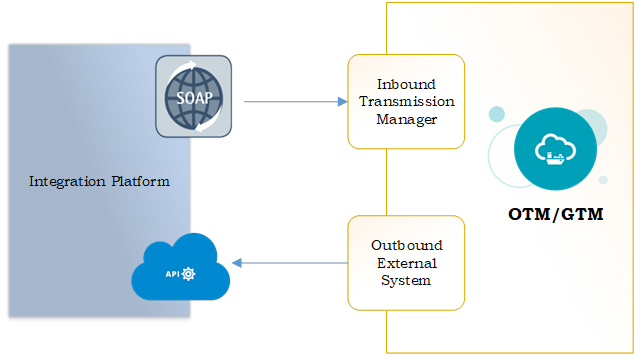
Integration with OIC:
Oracle Integration Cloud (OIC) offers an ‘Oracle Logistics Adapter’ to connect and integrate with OTM/GTM. The Oracle Logistics Adapter uses Oracle Logistics Cloud’s Transmission Service for sending inbound transmissions (as an invoke) and receiving outbound transmissions from Oracle Logistics Cloud (as a trigger).
A single logistics adapter connection in OIC can be used as both Inbound and Outbound integrations. The objects to be integrated can be configured within the connection and OIC handles generating schema for the Logistics object selected.
For Outbound integrations, selecting the source as Logistics connector in Orchestration based integration flow, will make the integration as Trigger based integration. Simply activating the integration provides a SOAP WSDL, which needs to be configured in OTM as web service in External system.
Integration with Other Tools:
All Inbound integrations to OTM/GTM can be performed using a single HTTP or SOAP web service connector by calling Transmission Service.
For Outbound integration from OTM/GTM, APIs should be exposed from middleware integration platform and configured in External system.
Conclusion:
By using the above technical approaches, integrations with OTM/GTM were successfully completed using OIC and Dell Boomi as the middleware integration platforms. Our customer had a high volume of items, customers and items that needed to be sent to Oracle OTM/GTM in a fast, efficient manner. By completing these integrations, the process was automated there by reducing errors through any manual processes and providing information on unprocessed/error records so that swift action could be taken.
Real time tracking of shipments was also enabled from Oracle GTM to the Oracle Cloud ERP system which allowed the customer to have up the minute data ensuring accurate reporting and analysis. Processed sales order information in Oracle GTM was sent back to Oracle ERP in real time also, making information available to the Customer at their fingertips.
If you have any questions, please leave your comments or suggestions below. For more blogs, check out https://appsassociates.com/
