Oracle Integration Cloud (OIC) Disaster Recovery Solution
Disruption—whether through natural disasters or unexpected technical failures—is a reality every business faces. When your applications power key business operations, you can’t afford downtime. That’s why having a well-defined disaster recovery (DR) solution is no longer optional—it’s essential. The primary goal of any DR solution is simple but critical: minimize downtime and data loss. For organizations leveraging Oracle Integration Cloud (OIC), there’s a flexible and efficient DR approach that ensures seamless business continuity.
Why Choose OIC for Your Disaster Recovery Needs?
Oracle Integration Cloud offers a suite of capabilities to connect applications and automate workflows. But what happens when the infrastructure running OIC becomes unavailable? A robust DR solution steps in, designed to redirect traffic to a secondary OIC instance to keep your services running. OIC’s DR solution adopts an active-passive setup, where the primary instance processes all traffic, while the secondary instance stands ready as an exact replica. This ensures you have the operational resilience to recover quickly—even in the face of the unexpected.

Use case
Imagine your organization has built several services within OIC to connect various systems. These services handle critical data traffic, pulling and pushing information between applications. Now, envision your primary OIC instance going offline. Without a recovery plan, these services would grind to a halt, potentially disrupting operations. With an efficient OIC DR setup, however, traffic automatically redirects to a secondary instance before users even notice the issue.
What does OIC Disaster Recovery Architecture Look Like?
The architecture emphasizes redundancy and reliability. You’ll need two OIC instances strategically deployed across different Oracle Cloud Infrastructure (OCI) regions. For example, your primary instance might be located in the us-ashburn-1 region, while the secondary instance sits in us-phoenix-1. This geographic spread safeguards your operations against region-specific outages.
A custom endpoint (e.g., oic.myorg.com) simplifies access across these instances. All systems interact through this single endpoint, which dynamically routes traffic based on the availability of your primary or secondary instance. You’ll also use an OCI storage bucket to sync integration metadata between these instances, ensuring seamless failovers.
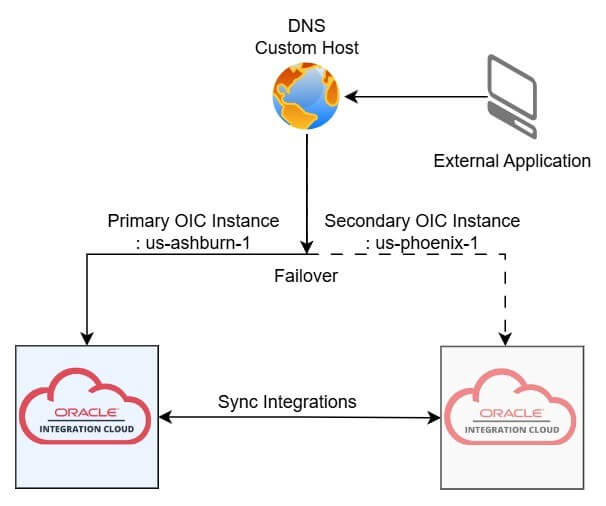
Prerequisites for OIC DR Solution
Below are the needed to implement an effective and successful DR solution:
- OIC Instances: 2 OIC instances are needed in different OCI regions.
Example: Primary Prod OIC Instance in us-ashburn-1and Secondary DR OIC Instance in us-phoenix-1. - Custom Endpoint: Create a custom endpoint (oic.myorg.com) to be used for accessing OIC instances. This custom endpoint can be registered in 2 ways:
. Use OCI DNS Management Zone
. Register a custom hostname at your own DNS provider. - OCI Storage Bucket: Provision and set up OCI storage bucket for initial integration artifacts metadata migration. This storage bucket will be used for import/export OIC utility.
- If using Oauth2.0 for invoking OIC integrations, add scope for secondary instance in a confidential application created for Oauth2.0 for primary instance so that same credentials can be used to invoke primary and secondary OIC instances. External applications can continue accessing without any change at their end.
Steps for Implementing
- Create primary OIC instance in your primary OCI region.
- Create a secondary OIC instance in your secondary OCI region.
- Register custom integration endpoint by doing one of the below:
- Use OCI DNS Management zone.
- Register a custom endpoint at your own DNS provider.
- Import certificates in OCI if custom endpoint is registered at your own DNS provider.
- Configure above custom endpoint for both primary and secondary OIC instances.
- Using OIC import/export utility, migrate integrations from primary OIC instance to secondary OIC instance. This is optional, you can use any means available to you to do first time integration sync up.
- Post Go-Live, sync integration artifacts in secondary instance using one of the below:
- Add step in your CICD pipeline if exists, to import integration artifacts to secondary OIC instance once import to primary is done.
- Manually migrate integration artifacts to OIC secondary instance every time integration is migrated to primary OIC instance.
Automated Failover
For custom endpoint registered at OCI DNS Management zone:
Using OCI traffic management service, you can monitor status of OIC instance using health check apis. If it is unreachable, configuration will route the traffic to secondary OIC instance automatically.
For custom endpoint registered at your own DNS provider:
Use OIC health check apis to check status of OIC instance. If it is unreachable, have an automated way to point to secondary OIC instance.
Manual Failover
- Make sure latest integration artifacts exist in secondary instance.
- Update DNS record to route traffic to secondary OIC instance. Now secondary instance will act as primary and cater to all traffic.
Things To Remember:
For Scheduled and event-based integrations:
- Make sure these integrations are in inactive status in a secondary instance.
- Periodically update any metadata like scheduled parameters needed for integrations in secondary instance.
- When you failover and activate scheduled integrations, make sure scheduled parameters are correct or update if required.
Conclusion:
When an organization cannot afford any downtime for real-time services exposed to 3rd party applications, implementing a disaster recovery solution will help them keep their application live at all time.
If you are looking for a partner to help you strategize and execute initiatives such as this, look no further than Apps Associates. We have more than 20 years of experience with enterprise technology implementation and specialize in Oracle applications and integrations. Contact Apps today.
References
https://docs.oracle.com/en/cloud/paas/application-integration/disaster-recovery/intoduction-01.html
https://www.ateam-oracle.com/post/create-a-custom-endpoint-for-oic-v3
https://www.ateam-oracle.com/post/dr-oic-v3
