Oracle Integration Cloud Gen3 Projects: Features, Limitations, and Advantages
Introduction
Oracle Integration Cloud (OIC) GEN3 recently unveiled a new feature, Projects. Projects provide a new way to organize and manage integration artifacts, giving a greater level of design time control and access management to those artifacts. They provide a single unified workspace for all stakeholders to design, manage, and monitor integrations (Oracle Help Center). In addition, they offer robust life-cycle management and streamlined updates to prebuilt integration recipes. For a full breakdown of Projects, visit the Oracle Help Center.
At Apps Associates, we work with our customers on Oracle Integration Cloud to help them get the most out of their technology stack and ensure operational efficiency. Based on our experience with customers, I’ve highlighted what I believe to be the most beneficial features of Projects, outlining the advantages and disadvantages to help you make informed decisions regarding how to use this feature.
Key Features of OIC Gen3 Projects
Release Management with Project Deployments
This feature enables efficient release management through project deployments. This allows users to move integrations seamlessly to higher environments, such as testing or production, using a project deployment. This feature ensures improved stability in higher environments and simplifies the process of rollbacks in case of issues.
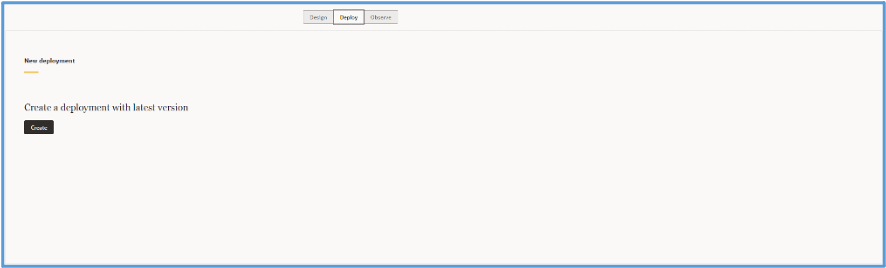
Fine-Grained Access Control with RBAC
Projects offer fine-grained access control with Role-Based Access Control (RBAC). Administrators can control which users and groups have editing, viewing, and monitoring permissions for integrations and their components, enhancing security and control.
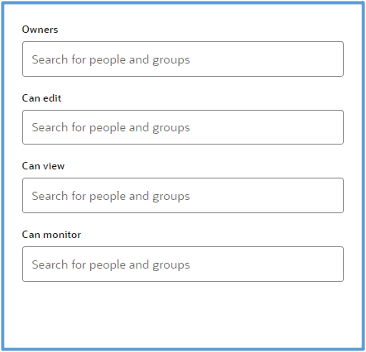
Unified Environment for Building and Monitoring
OIC Gen3 Projects provides a unified environment for building, managing, and monitoring issues. It gives developers the ability to create connections, lookups, or JavaScript libraries within the project via a single page as opposed to navigating multiple pages. This helps streamline the development process and offers a single interface for monitoring.
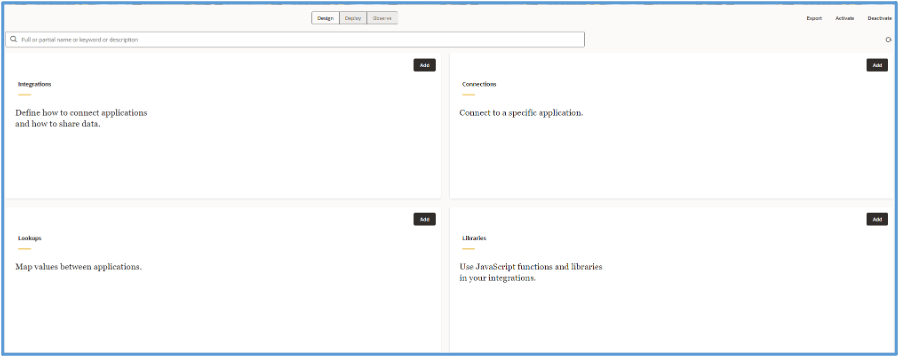
Efficient Component Re-use for Faster Development
After building integrations; existing connections, JavaScript libraries, and lookups are readily available within the project, accelerating the development process and promoting component reuse.
Future-Proofing Integrations with Accelerators
By using accelerators within OIC Gen3 Projects, you can future-proof prebuilt integrations with easy updates. Install accelerators in a project to seamlessly customize and upgrade to new versions without reworking customizations. This ensures smooth integration updates.
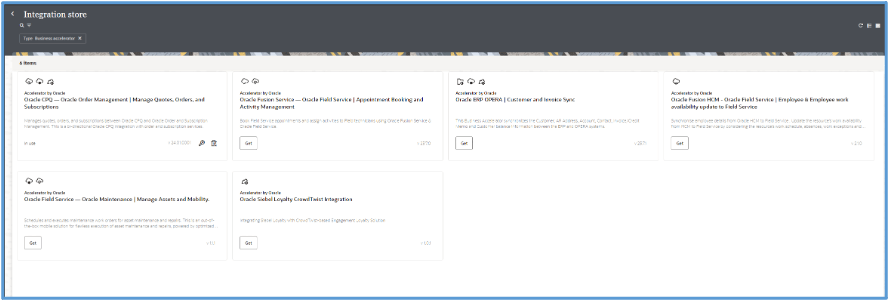
B2B Document Exchange and Monitoring in Projects
Facilitate the exchange of business documents in B2B standalone mode within OIC Gen3 Projects. Design, manage, and monitor B2B integrations using AS2 adapter and FTP Adapter connections. Track B2B message processing as integration instances during runtime in the project.
Advantages of OIC Projects
There are many advantages of using OIC projects. Here’s my take on what stands out to me:
Enhanced Collaboration
OIC Projects are designed to facilitate collaboration among development teams. Shared workspaces and improved communication tools promote collaboration, making it easier for team members to work together on integration projects.
Holistic View of Integrations
OIC Projects offer a holistic view of the integrations within a specific project. This enables developers and project managers to understand the relationships and dependencies between various integration components, fostering better overall project understanding.
Version Control and History
OIC Projects typically include version control features, allowing developers to track changes and revert to previous versions if needed. This can be crucial for maintaining a reliable and auditable history of integration development.
Centralized Development Environment
OIC Projects provide a centralized development environment where developers can work on various aspects of an integration project. This helps in avoiding conflicts and ensures that all team members are working with the latest project components.
Project-Level Security
OIC Projects may offer enhanced security features at the project level, allowing for fine-grained access control and permissions. This ensures that only authorized individuals can make changes or access specific project components.
API Gateway Support
The distinct advantage of utilizing OIC Projects is the exclusive capability to deploy integrations to Oracle Cloud Infrastructure API Gateway. For an integration to be eligible for deployment, it must be within a project and set as publicly available, requiring the selection of the “Available to other projects” check box.
Limitations of Projects
With the rollout of any new feature, it’s important to understand the advantages and limitations before beginning your work. Here are the main limitations and advantages of OIC Gen3 Projects:
Integration and Deployment Limits
As of February 2024, a maximum of 100 integrations, 50 project deployments, 20 connections, 20 lookups, and 20 JavaScript libraries can be created within a project.
Visibility and Usability of Project Assets
All assets, including integrations, connections, lookups and JavaScript libraries, created within a project are exclusively visible and usable within that specific project. This ensures an uncluttered view that displays only the assets relevant to the user.
Standalone Integrations and Packages
Assets created in standalone integrations or private integrations within packages are not visible or usable within a project, maintaining separation between project-specific and standalone assets.
Global Usage of Certificates
Certificates, defined globally, can be utilized from any project, providing a standardized approach to certificate management.
Limitations on Project Interactions
Invoking one project from another project is not supported.
Migration Constraints
Migration of a package of integrations to a project is not supported.
OCI Object Storage Action in Projects
Adding an OCI object storage action to an integration within a project is not supported.
Cloning of JavaScript Libraries
Cloning individual JavaScript libraries within a project is not a supported capability.
B2B Trading Partner Mode Limitation
Designing an integration in B2B trading partner mode within a project is not supported. Importing such an integration into a project result in failure during runtime.
Integration Design Limitation
- We cannot create an event-based integration pattern in a project.
- We cannot add the publish event action to an integration in a project.
Challenges with OIC Projects
Learning Curve
Users who are new to OIC Projects may experience a learning curve as they familiarize themselves with the platform’s project management features and development tools.
Feature Availability
Some advanced features may be available only in specific editions or versions of OIC. Users should verify that the features they require are supported in their edition.
Complexity of Projects
Extremely complex integration projects with intricate dependencies and extensive workflows might face challenges in terms of project management and execution.
Resource Utilization
While OIC aims to optimize resource utilization, large-scale projects or high transaction volumes may require careful monitoring and optimization to ensure efficient performance.
Third-Party Integrations
Although OIC supports a wide range of adapters for connecting to various applications, users might encounter limitations with specific third-party integrations or custom connectors.
Versioning Complexity
While OIC supports version control, managing complex versioning scenarios or rollbacks may require careful planning and execution.
Continuous Integration/Continuous Deployment (CI/CD)
Users adopting CI/CD practices might face challenges in integrating OIC Projects seamlessly into their existing CI/CD pipelines.
While projects may be a new way to organize integration artifacts, they are not the only way; some customers choose to utilize Packages. Below we outline the comparison between OIC Projects and OIC Packages.
Comparison Between Projects and Packages
Projects |
Packages |
| Improved release management; unified workspace for design, management, and monitoring. | Help with organization; collect related integrations. Import/export packages. |
| Fine-grained access control for editing, viewing, and monitoring in each project. | Everyone can access integrations in a package. |
| Built-in deployment capabilities for controlled deployment within the project. | Requires work outside OIC (e.g., CI/CD pipelines, export/import). |
| Two options: Observe pages within the project for contextual monitoring, and Observability pages outside the project. | No monitoring capabilities; monitor integrations individually on Observability pages. |
| Projects offer a more structured and unified workspace for organizing and managing integrations. | Packages provide a way to organize related integrations. |
| Projects likely support export/import features for sharing and collaboration. | Packages allow you to export and import integrations and their contents. |
| Improved release management capabilities within the project environment. | Limited release management features compared to projects. |
| Enhanced collaboration with fine-grained access control and project-centric collaboration. | Collaboration may be more manual, relying on shared packages. |
| Built-in deployment features for seamless continuous deployment within projects. | External solutions needed for setting up CI/CD pipelines. |
| Streamlined deployment process within the project environment for efficiency. | Deployment process may be more manual and time-consuming. |
If you are using Oracle Integration Cloud Gen3, then the Projects feature may be extremely useful for you. As with any implementation or integration project, we strongly suggest fully understanding your requirements and decision criteria before adopting a new solution.
Looking for a partner to help with all your integration and technology needs? Apps Associates offers a wide variety of services from advisory to managed services, and can partner with you for your Oracle Integration needs and beyond.
Contact Apps Associates today.
